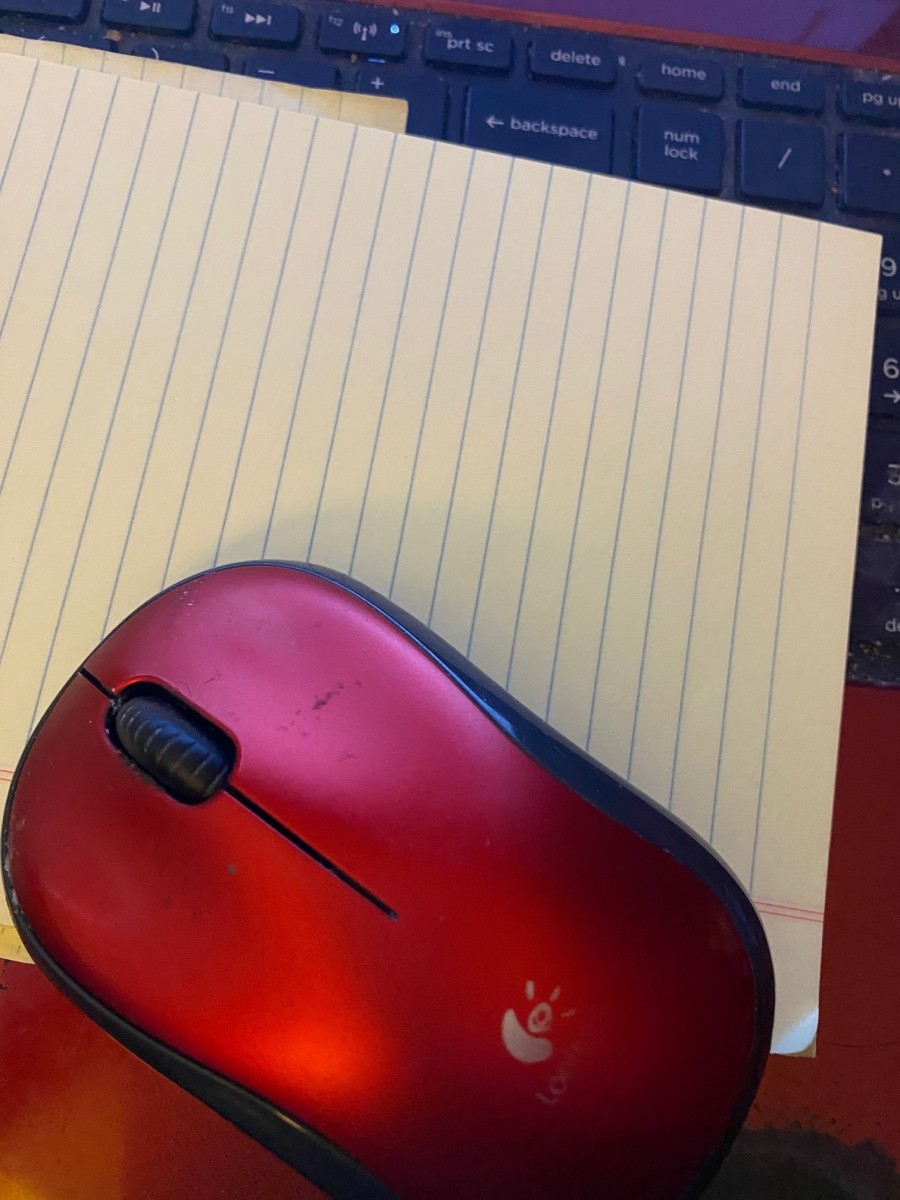- HubPages»
- Technology»
- Computers & Software»
- Computer Buying Guides
The Best Wireless Mouse For Laptop And PC
The Best Wireless Mouse
The wireless mouse is the Laptop best friend, and of the Personal Computers too.
To be the perfect complement, the best wireless mouse should make the interaction with the computer as simple as possible.
The current mice are ergonomic and they offer benefits that facilitate the design tasks and surfing the net.
Standard features are scroll wheel and two-button interface.
Extra features are a zoom + and - button, and a 100% zoom button, useful for quick viewing capabilities in any program.
Also browser forward and backward buttons, so you don't have to move the pointer to click on the explorer buttons on-screen.

Pros And Cons Of Wireless Mouse
Benefits
- No tangled wires.
- Freedom of movement.
- Ideal accessory for laptops.
Drawback
- Limited battery life.
- Lost of a USB Port.

Douglas Engelbart invented the mouse in the Stanford Research Institute in 1963, and today the mouse has become the most popular input and pointing device for computers.
The mouse make easy to use the PC. A large proportion of all work inside the computer's operating system comes down to mouse inputs.
The best wireless mouse makes work more comfortable, and also boost efficiency.
A mouse of the second generation with the lower battery power consumption, will be the best wireless mouse.

How A Wireless Mouse Works
A wireless mouse uses a transmitter which communicates to a receiver. The receiver plugs into a USB or PS/2 connector.
The first generation of wireless mice used infrared technology to communicate with receivers. An infrared comunication required a direct line of sight to a receiver.
The second generation of wireless mice used radio frecuency to communicate with receivers. A radio frecuency comunication did not require a direct line of sight between the transmitter and receiver.
The mouse needs to be recharged, and requires the use of one or two batteries or a recharging station.
Types Of Wireless Mice
There are three different mice technologies.
- Mechanical : use a small rubber ball to calculate distance and position. These mice are very rarely manufactured anymore due to the fact that they get dirty easily and are slow to process information.
- Optical : use optical light to calculate distance and position. They are inexpensive, extremely reliable and process information quickly.
- Laser : use laser light (instead of optical light) to precisely calculate movement and position. They are extremely precise, reliable and process information quickly.
The choice for the best wireless mouse depends on its use. Optical mice are good for everyday-use. Laser mice are good for gaming, graphical production, and computer design.

Features And Specs
Buttons
Most mice will have at least two buttons. A mouse with more buttons offers better functionality : the addition of the back and forward buttons aids in the navigation of the web.
Many mice with more than 2 buttons also provide software that allows you to program the additional buttons.
Be careful with mice with side buttons, these are really easy to hit inadvertently.

Wheels
In modern mice Wheels are considered a standard feature, and it is used for vertical scrolling.
In certain high-end mice, the wheel come in the form of a "Tilt wheel", which allows tilting from side to side for horizontal scrolling.
Certain mice are also offered with two wheels : vertical and horizontal scrolling.
Wireless Support
There are three major wireless technologies in use at the moment:
- RF (Radio Frequency) : 27 MHz RF wireless will typically provide an operating range of 15 feet. The new 2.4GHz RF standard can provide an extended range of up to 30 feet (9 meters).
- FastRF 27 MHz technology. This technology was developed by Logitech, with intentions to surpass standard wireless devices.
- Bluetooth : is an industrial specification for wireless data transfer. Bluetooth generally provide an operating range of up to 30 feet (9 meters) and is less prone to interference in comparison to Radio Frequency. Some special models provides an extended range of up to 60 feet (18 meters). Bluetooth increases data security by including a 128-bit encryption so that the data stays safe.

Hand Orientation
Most of the mice are designed specifically for right hand use and comfort.
For left-handed users symmetrically designed mice are recommended.
DPI and FPS
DPI (dots per inch) are the number of counts in an inch of movement.
FPS (frames per second) are the number of times the sensor reads the surface in a second.
The greater these figures, the more accurately and precisely the surface can be tracked.
Currently 400 and 800 DPI optical mice as well as 800 DPI laser mice are very popular, but some high-end models are capable of 1000, 1600 or even 2000 DPI tracking speeds.

Interface USB
Hand Both Hands
Tracking Method Optical
Buttons 3
Scrolling Tilt Wheel
Dots per Inch 1000 dpi
Wireless Type 27MHZ
OS Windows XP
Windows Vista
Mac (10.3.9 +)
Power Supply 1 AA
Logitech V220 Wireless Optical Mouse
- Ergonomic design with soft rubber grips.
- Mini-receiver snaps into the mouse for easy transport.
- Two and a half times more responsive than standard optical mice.
- Side-to-Side Scrolling plus Zoom.
- Instantly zoom in and out, scroll horizontally or vertically.
- Battery indicator.
Small and economical Notebooks mouse.
Note: To change the function of the mouse's buttons or use the more advanced features, it is necessary to install "Logitech SetPoint Software".

Interface USB
Hand Right
Tracking Method Laser
Buttons 6
Scrolling Tilt Wheel
Dots per Inch 800 dpi
Wireless Type 2.4 GHz
OS Windows XP
Windows Vista
Mac (10.3.9 +)
Power Supply 2 AAA
Logitech VX Nano Wireless Laser Mouse
- Has the smallest USB receiver, just plug it and forget about it. No more broken or lost receivers.
- Frictionless alloy scroll wheel.
- Cursor control on virtually any surface (except clear glass and mirrored finishes).
- Forward and back buttons.
- MicroGear allows two different options for scrolling: precision mode and hyper mode.
- Snap-in receiver (automatically turns the mouse off).
Small (travel-friendly) high-end Notebooks mouse.

Interface USB - PS/2
Hand Both Hands
Tracking Method Optical
Buttons 5
Scrolling Tilt Wheel
Dots per Inch 1100 dpi
Wireless Type 27MHZ
OS Windows 98
Windows 2000
Windows Me
Windows XP
Windows Vista
Mac (10.3.9 +)
Power Supply 2 AA
Logitech LX7 Wireless Optical Mouse
- Comfortable rubber grip, soft-touch rubber sides and contoured shape.
- Universal Forward-Back buttons.
- Side-to-Side scrolling plus zoom.
- Battery-saving Invisible Light optical technology for reduced power consumption.
- Automatic standby mode.
Notebooks or Desktop mouse.

Interface USB
Hand Right
Tracking Method Laser
Buttons 7
Scrolling 2 x Wheels
Dots per Inch 800 dpi
Wireless Type 2.4 GHz
OS Windows XP
Windows Vista
Mac (10.3.9 +)
Power Supply Li-Ion
Rechargeable
Logitech MX Revolution Wireless Laser Mouse
- Hyper-fast scrolling.
- Logitech SmartShift Technology automatically applies the scrolling mode that best fits the task at hand.
- Zoom wheel.
- Touch to Search button for instant results.
- Thumb-side wheel.
- Rechargeable Li-Ion battery with a 4-stage battery level meter.
High-end Desktop mouse.

Interface Bluetooth
Hand Both Hands
Tracking Method Laser
Buttons 3
Scrolling Tilt Wheel
Dots per Inch 1000 dpi
Wireless Type Bluetooth
OS Windows XP
Windows Vista
Mac (10.3.9 +)
Power Supply 2 AA
Logitech V470 Bluetooth Wireless Laser Mouse
- Side-to-Side Scrolling.
- Instantly zoom in and out.
- Scroll horizontally or vertically with ease.
- Low battery indicator light.
- On/Off switch for extending battery life.
- Includes a pouch to protect the mouse during travel.
For Notebooks with Bluetooth Technology.

Interface Bluetooth
Hand Both Hands
Tracking Method Laser
Buttons 4
Scrolling Ball (360°)
Dots per Inch 800 dpi
Wireless Type Bluetooth
OS Mac (10.4.8 +)
Power Supply 1 or 2 AA
Apple Mighty Mouse Wireless
20 times the performance of standard optical tracking.
Pre-programmed side button launches Dashboard.
Miniature sensors detect even the slightest movement.
Top-shell design matches other Apple products.
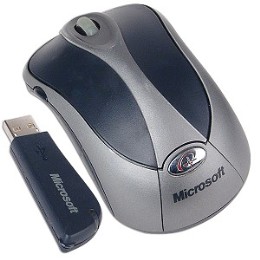
Interface USB
Hand Right
Tracking Method Optical
Buttons 4
Scrolling Tilt Wheel
Dots per Inch 1000 dpi
Wireless Type 27 MHz
OS Windows XP
Windows Vista
2000 SP4
Power Supply 1 AA
Microsoft Wireless Optical Mouse 4000
- Ergonomic Design.
- Rubber- Sided Grip.
- Magnifier (Point and click to enlarge).
- 4-Way Scrolling.
- Customizable Buttons.
- High Definition Optical technology.
- Snap-in receiver (automatically turns the mouse off).
High-end Desktop mouse.

Wireless Desktop
If You want to use a wireless mouse and a wireless keyboard, buy them together.
Transmission technology and pairing up devices is unique to each manufacturer.
If You purchase separately a wireless keyboard and a wireless mouse, you may have to connect a receiver for each one.
The Bluetooth standard makes possible to select a wireless mouse and a wireless keyboard from different vendors and they work together.